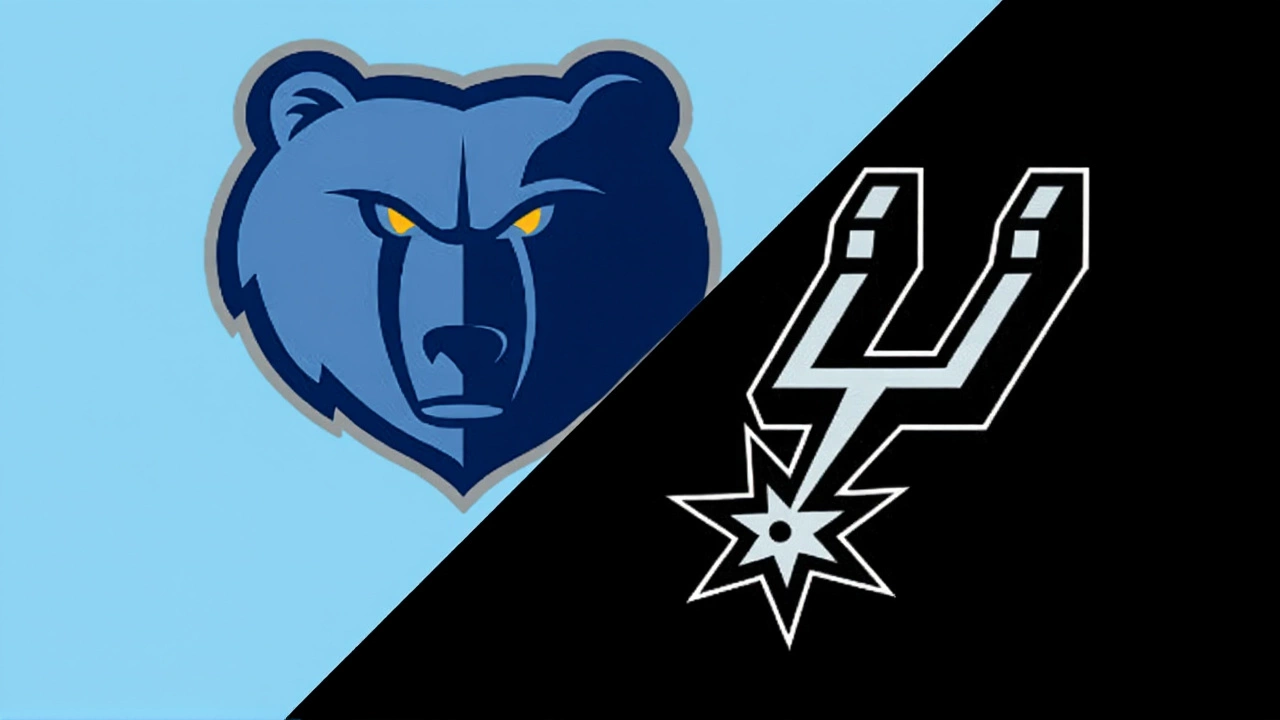Introduction: The Importance of Google Visibility
As a blogger, I know how important it is for my blog posts to show up on Google. When my blog post doesn't appear in Google search results, it's like it doesn't exist at all. This can be frustrating, especially if I've put a lot of time and effort into writing a valuable and informative post. In this article, I'll explore why blog posts might not show up on Google and discuss some strategies for improving visibility in search results.
1. Indexing Issues: Is Your Blog Even on Google's Radar?
One of the main reasons why your blog post might not be showing up on Google is that it hasn't been indexed yet. Indexing is the process by which Google adds new web pages to its search results. If your blog isn't indexed, it won't appear in search results, no matter how amazing your content is.
To check if your blog is indexed, simply type "site:yourdomain.com" into Google's search bar. If your blog appears in the search results, it means it's indexed. If it doesn't, you'll need to submit your blog to Google Search Console to request indexing.
2. Keyword Optimization: Are You Targeting the Right Keywords?
Another reason why your blog post might not be showing up on Google is poor keyword optimization. Keywords are the terms and phrases that users type into search engines when looking for information. If your blog post doesn't include the right keywords, it's less likely to rank well in search results.
To improve your keyword optimization, do some keyword research to identify the most relevant and popular terms related to your blog topic. Then, incorporate these keywords into your blog post, including the title, headings, and body text. Just be careful not to overdo it – keyword stuffing can actually harm your search rankings.
3. Quality Content: Is Your Blog Post Valuable and Informative?
Google's primary goal is to provide users with the best possible search results. This means that high-quality, valuable, and informative content is more likely to rank well in search results. If your blog post isn't providing value to readers, it's less likely to show up on Google.
To improve the quality of your blog post, focus on creating content that is well-researched, well-written, and provides useful information to your target audience. Consider incorporating multimedia elements, such as images and videos, to make your content more engaging and appealing.
4. On-Page SEO: Are You Following Best Practices?
On-page SEO refers to the various techniques used to optimize individual web pages for search engines. Good on-page SEO can help improve your blog post's visibility on Google. Some key on-page SEO factors include:
- Using descriptive and keyword-rich titles and headings
- Including relevant meta tags, such as the meta description and meta keywords
- Optimizing your URL structure
- Using internal and external links to provide additional context and value
By following best practices for on-page SEO, you can increase the likelihood of your blog post appearing in Google search results.
5. Backlinks: Does Your Blog Post Have Enough Credibility?
Backlinks are links from other websites to your blog post. They're important for search engine rankings because they serve as a signal of credibility and authority. If your blog post has a higher number of quality backlinks, it's more likely to rank well in Google search results.
To improve your blog post's backlink profile, focus on creating high-quality content that other websites will want to link to. You can also engage in link-building strategies, such as guest posting, reaching out to influencers, and participating in online forums and communities related to your niche.
6. Social Signals: Are People Sharing Your Blog Post?
Social signals, such as likes, shares, and comments, can also impact your blog post's visibility on Google. While the exact relationship between social signals and search rankings is still a matter of debate, it's generally agreed that popular and widely-shared content is more likely to rank well in search results.
To increase the social signals for your blog post, make sure to share it on your own social media channels and encourage your followers to like, share, and comment on it. You can also use social sharing buttons on your blog to make it easy for readers to share your content with their own networks.
7. User Engagement: Are People Spending Time on Your Blog Post?
User engagement metrics, such as time on page and bounce rate, can also impact your blog post's search rankings. Google wants to provide users with the best possible search results, so content that keeps users engaged is more likely to rank well.
To improve user engagement on your blog post, focus on creating interesting, engaging, and visually appealing content. Break up long blocks of text with headings, bullet points, and images, and use a clear and concise writing style that's easy for readers to follow.
8. Technical Issues: Is Your Blog Post Being Hindered by Technical Problems?
Finally, technical issues – such as slow page load times, broken links, and poor mobile optimization – can also impact your blog post's visibility on Google. If your blog post is suffering from technical problems, it's less likely to rank well in search results.
To resolve any technical issues, consider using a website audit tool to identify and fix problems with your blog's performance, security, and usability. You can also use Google's PageSpeed Insights and Mobile-Friendly Test tools to optimize your blog post for speed and mobile devices.
Conclusion: Boosting Your Blog Post's Visibility on Google
In conclusion, there are many factors that can impact your blog post's visibility on Google. By addressing these issues and following best practices for SEO, content creation, and user engagement, you can increase the likelihood of your blog post showing up in search results and reaching a wider audience. Remember, it's not just about the quantity of content you produce – it's also about the quality and value you provide to your readers.